Perspective is everything in photography; sometimes, a simple flip or inverting of an image may transform it into a captivating work of art. Do you want to boost your creative pursuits by adding an artistic touch and simply flipping your images? You may play with your photos or make unique images with our complete list of the best free online photo invert apps. They provide basic tools that make it easy to invert, flip, or reverse your photographs, enabling you to express your creativity without investing money.
Top 8 Best Online Photo Invert Apps Free
Need help determining which app will let your creativity run wild? Be at ease! You don’t need to be an expert in Photoshop to play with your pictures. These user-friendly online photo invert apps make photo inversion as easy as possible!
1. Fotor
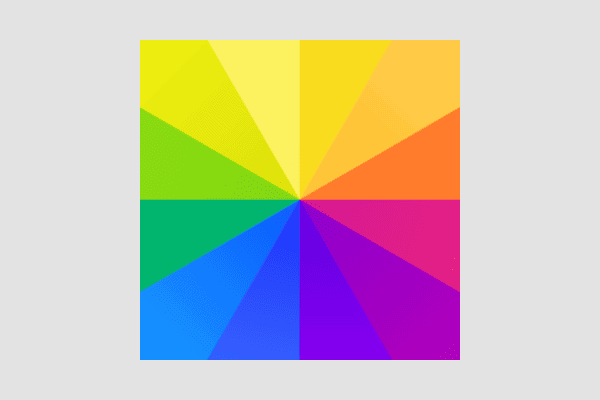
Fotor is a robust online picture editing tool with various features. You may change the appearance and feel of your photos with just one click with our free online photo invert app with a color tool. This photo editing software boasts features like a collage creator and a design-builder for editing pictures. In a matter of seconds, Fotor’s AI photo editor can handle all of your photo editing needs with a variety of tools, such as One-Tap Enhance, Design Templates, Overlay, AI Magic Remove, AI Background Remove, Collages, AI Retouch, AI Enlarger, Effects, and Filters, Colorize, AI Art Effects, Stickers, Crop, HSL, Curve, Text, and other features.
- User-friendly interface.
- Easily reverse images with a simple toggle button.
- According to our customization, you may change the inversion intensity.
- Provides overlays of pictures, HSL, and AI art stickers.
- Add extra editing features and effects; ideal for advanced editing.
2. Pixelied
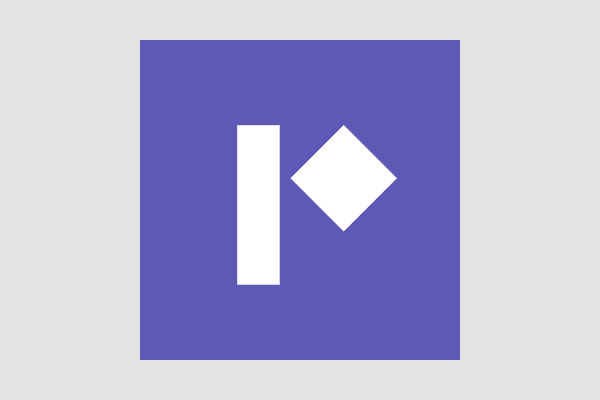
An excellent all-in-one tool is Pixelied. Are you someone who lacks editing skills? Then, you should use this app. Amazing features include crop, blur, resize, convert, and effects. Additionally, you may create banners, articles, covers, and thumbnails. This is one of the best free online photo invert apps.
- With a single click, remove the backdrop of the image.
- Easy-to-use product mock-ups are available.
- Provides a wide range of photo-editing tools, including shadow flip duplicates, layers, borders, and more.
3. CyberLink PhotoDirector

CyberLink created the potent and adaptable PhotoDirector photo editing software. Investigate its features now. It contains features like total fine-tuning, background removal, sharpening details, reducing noise, and brightening a dark image with only a few clicks, making it one of the best free to invert photos for photos online. With its software, you may create a masterpiece or add a splash of color to help you fulfill your idea. Its powers are endless.
- The user-friendly interface makes efficient editing and simple navigation feasible.
- Full suite of editing tools for expertly manipulated photos.
- Easy adjustments may be made to colors, tones, and other components.
- Offers resources such as facial and scene recognition tools based on artificial intelligence (AI).
4. Negative Me

The easiest photo negative app on the App Store, Negative Me, makes converting between negative and positive images easier than ever. Our software will do the rest for you when you choose a photo from your albums or capture one right now using the integrated camera. Are you satisfied with the app’s results? All you have to do is click “Save.” Because it will be preserved in your album, you may quickly share a copy with your friends. With the help of this cutting-edge online photo editing app, you may see your photos from an entirely other angle.
- With just one click, you can quickly and easily create eye-catching negative images from your images.
- To generate fresh ideas, find out how negative images have a unique visual effect.
- Changing the degree of negativity will help you create the required impact.
- Applying negative effects to some parts of your photo can create a stunning contrast.
- You may post your modified negatives on social media with ease.
5. Negative Image

Your images may be turned into negative photos with the simple app called Negative Image. It easily adds negative effects to gallery photographs or snapshots recorded with your camera. Reputably fast—any image may be transformed in less than a second! With the help of the Negative Image app, you can capture a real photo using an old-fashioned negative camera film, invert all of the colors, and make your images seem funny or eerie. This is one of the best free online photo invert apps.
- Flip the image’s colors so the dark becomes bright and vice versa.
- Adding a creative touch will increase the emotional impact of your photos.
- Provide tools for customizing the work.
- Encourage photojournalists to go outside their comfort zones and try new app methods.
6. PhotoAiD

Artificial intelligence is used by PhotoAiD, a free online photo inverter, to invert any image without pixelating it. With the help of our free photo inverter, any image may be quickly inverted without compromising quality. To invert a photo, submit it to the photo inverter, which will invert it in seconds! Any image can be reversed without pixelation with our best free online photo invert app.
- The AI engine in PhotoAiD intelligently evaluates your images and automatically applies adjustments to exposure, color balance, and sharpness to ensure your photos look their best.
- Enhance facial features, remove imperfections, and smooth skin.
- Capture photographs that seem professional or place them in a variety of environments.
- Transform your images by using a variety of creative effects and styles.
7. Wtools.io
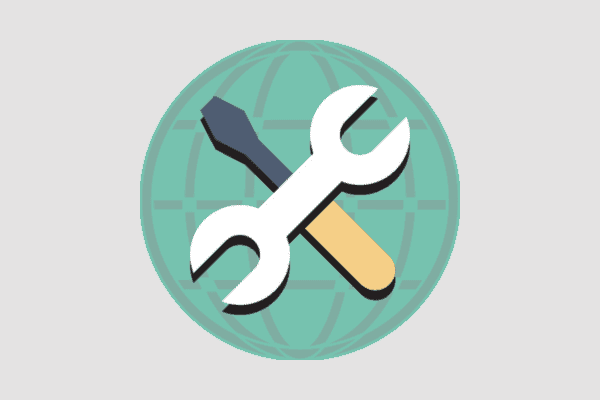
With only a few clicks, Wtools offers a fantastic way to invert images online quickly. To instantly get an upside-down image or photo, publish your photo and use the “Invert” option. In a client browser, the tool is used to flip an image’s colors. The app does not submit your photographs to the server for color reversal. The image shouldn’t be loaded, processed, or downloaded beforehand.
- Accepts all image formats, including png, tiff, gif, svg, bmp, xbm, dib, jpg, webp, ico, tif, pjpeg, avif, jxl, jpeg, and svgz.
- It provides the conversion of conventional film images.
- Easy-to-use UI that is stylish.
8. Image Filter Photo Editor Tool

With amazing filters and imaginative effects, an image filter photo editor tool may help you transform ordinary occurrences into extraordinary visual narratives. They provide a pixelated effect that renders an image blocky by mapping to colored squares determined by the replacement pixels. You may also use Sepia Tone and the “Thermal” image effect to add an old aspect to your images. This is one of the best free online photo invert apps.
- To change the tone and aesthetic of their photos, users may quickly add filters using the app.
- Adjust the saturation, contrast, brightness, filter strength, and other settings for the desired result.
- Offer creative effects like watercolor, oil painting, and drawing.
- Offers cropping and resizing tools to eliminate extraneous parts and resize photos to exact dimensions.
- It can apply filters and adjustments to several photos simultaneously.
Also, Take A Look At:
- TBG95
- Apps For Cheating Spouses
- MYFlexBot
- Apps For Couples With Trust Issues
- LaTeX Editors
Conclusion:
The best free online photo invert apps are shown above. Please feel free to contact us via the comment area.
















Leave a Reply