Practically all of the iOS and Android users take screenshots on their devices. This is a common thing done by everyone. For most purposes, we take Screenshot like if you can’t download or don’t want to download any image, then you can take a screenshot and save it on your device. This tutorial will discuss How To Fix Can’t Take Screenshot Due To Security Policy Error.
Moreover, there are many reasons to take screenshots on the phone. Seldom, you get the error while taking screenshots. This shows, can’t take a screenshot due to security policy. Numerous of them get this error when you take a screenshot. Then, what is the solution to this problem? Check out this article & Fix Can’t Take Screenshot Due To Security Policy.
You’re not permitted to take screenshots due to the security policy of some of the apps. Most maximum of smartphones has the same procedure as then have the same operating system. Still, Apple device has the same security policy on the iOS device. Suppose you are not allowed to take screenshots, then there are few tricks available, which will let you take screenshots.
But, it is not easy to take screenshots from the app, which shows “Can’t Take Screenshot Due To Security Policy.” However, we have some tips and tricks that will help you take screenshots of these privacy apps.
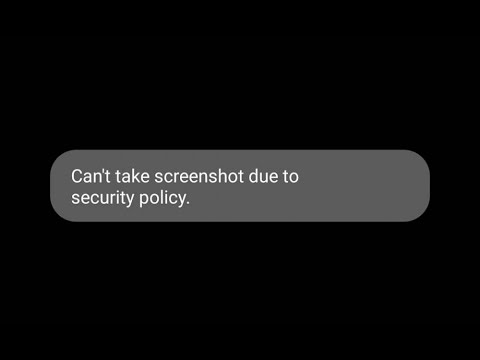
How To Solve Can’t Take Screenshot Due To Security Policy Error?
- Suppose you install a work-related application, use the given path in Android 9 to uninstall the app. Move to Settings> Apps and Notifications> see all Apps> select the app and uninstall it.
- Suppose you are using Chrome Incognito Mode, you need to disable it before taking a screenshot. Then, follow the steps and disable it.
- Start, Open chrome, and click on the TABS icon at the top right corner.
- This will show you the number of tabs you have open Now, click on X in the top right corner of each incognito mode tab and close them.
- Next, open the new tab in the regular chrome mode and take a screenshot from there.
Check out the reasons causing the error.
Reasons Causing the Error
Reason 1 – Policy Set on Phone
Suppose your device is given to you from your school or a company, they may have forced the policies to stop taking screenshots. This procedure can also be on if you have your phone but have added a company account.
Well, To remove the policy, you need to talk to the IT department or terminate the company’s account.
Move to Settings, and then Accounts and choose the account to remove.
Reason 2 – Policy Set in App
Some apps have a policy that stops yours from taking a screenshot. So, Apps like Financial apps like investing, banking have disabled the security policy to take screenshots. But, it has a malware code that runs in your device’s background, and then it sends a copy of your screen to the hacker.
Well, having a social media account is helpful, but it takes so much of your device’s personal information. People do not want to show that information, and some want to hide it for security reasons. However, if anyone wants to send your information to anyone, then it will be tough for that person as the feature Can’t Take Screenshot Due To Security Policy is shown.
Record Screen and Capture
Though, I was recording a video of your screen from a screen recorder app. Several apps are available in google play store for recording screen.
Creating a video of your screen will not let you see the footage of a secure app all the time. This blanks the screen when you go to the app. Also, Before the screen goes blank, it will give you a peek of the app’s footage. Then run the app in the background and go to the place where you want to take a screenshot. Now, Record the video and keep pausing it while playing. Well, I hope you will get the part of the Screenshot you wish to. Here you can capture it from the video.
Suppose taking a screenshot is not solved, then try out another method to take a screenshot. These standard techniques are pressing the lock and volume button on the device, using the swipe function, and using a Google Assistant.
So, there might be another reason for the error occurring. This storage may be in use or due to limited storage space it can’t take a screenshot. Therefore, try to reboot your device. To restart your machine, power it down as we usually do then turn it on again. Whether this also does not work, then clear your cache history.
At least, you can use this step if nothing else works. And, You can factory reset your device.
Suppose you are using Android 9, then go to Settings> System> Advanced> Reset option. Tap on erase all the data and click on reset phone. This will ask you to confirm to reset your phone. Click on Erase everything.
On Android 7 or 8, go to Setting> then About device or General management> Reset> Factory data reset. Now, Follow the instructions given on the screen.
Note: Performing a factory reset will erase all your data. Suppose you want you can take a backup of contacts, images, videos, and other files.
One of the above-given methods will probably help you solve the error “Can’t Take Screenshot Due To Security Policy.”
Also, Check :
- Free PDF Editor
- Audio Recording Software
- Clear Search History on iPhone
Final Words:
We have attempted our best to get the solution to the error “Can’t Take Screenshot Due To Security Policy.” Now, Try out the given ways and solve the error. We hope the article was helpful to you. Well, Stay tuned to us for more and latest updates. We have provided the steps involved in each of the methods. Also, You can start with the first method and keep executing the following techniques until the Fix Can’t Take Screenshot Due To Security Policy. Suppose you have any queries regarding this topic, please let me know about it in the comments below.
















Leave a Reply