Are you having problems with your iPhone and are wondering whether you can fix it yourself?
Ever since Steve Jobs first introduced the iPhone to the world, it has become a necessity for millions. It’s capabilities and ease of use have pleased consumers for well over 10 years. However, when your iPhone is broken it can interrupt our daily lives.
Iphones are not just phones, but alarm clocks, entertainment, and even wallets. But don’t panic if you’re thinking about how to fix my iPhone.
In this article, we’re going to share 3 common iPhone problems and how to fix them fast.
Read on for more information.
- Battery Draining Fast
It would be amazing if smartphones had batteries that lasted for weeks. We could watch all our favorite shows on them without worrying about being close to a plug socket. Unfortunately, phone engineers haven’t figured this out yet.
In the meantime, we need to make our battery life stretch further. If your iPhone is running out of battery quicker than it should be, there are a few things you can do which may fix it.
First, you should check for updates. Go to settings > general and if it says software update, click on it and install. Afterward, you may have to restart your phone. Software updates can fix issues and make your phone run smoothly.
Having your screen brightness on high will drain the battery fast. To change yours, swipe up and toggle the brightness level. You’ll be surprised how much battery you’ll save by lowering it.
- Overheating
Iphones will get warm whilst switched on and it’s normal. However, if it gets too hot, it can damage the phone and be a fire hazard.
If your iPhone is overheating we suggest trying these tips to see if it changes. First, you should try and avoid using it whilst it’s charging. Whilst the battery is charging it will become hotter, meaning unnecessary use will become an issue.
You can also try turning your iPhone to low power mode. Go to settings > battery and turn on low power mode. Not only does it reduce background activity but it will save you battery life.
- Water Damage
Most of us have accidentally spilled water or some sort of liquid on our phones at some point.
If you have spilled water on it then follow these steps. Turn off the phone and remove the casing, sim, and battery. Next, wipe down the iPhone with an absorbent cloth. Finally, put everything in uncooked rice for 24-48 hours. Uncooked rice will absorb moisture from the phone.
Finally, we can help if you have problems with other devices. See this useful guide if your Ipad won’t charge.
How To Fix My iPhone Quickly and Cheaply
We hope you have found our article on how to fix my iPhone useful and can try these solutions.
As you can see, there are simple ways to fix an iPhone and you don’t always need expert help. This will save you a lot of time and money. It will also help reduce the frustration of not having a working phone.
Check out the rest of our blog for more great technology tips.














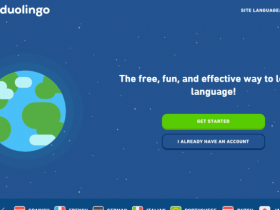



Leave a Reply