Are you getting Sling TV error codes all the time? It might be aggravating, especially when you are attempting to unwind. Sling TV error codes can occur for a variety of reasons. The most common are network issues, technical issues, and problems on the streaming provider’s end. Fortunately, most problems will go away on their own, but if they don’t, the easy fixes listed below can help you get your service back.
List Of Sling TV Error Codes And How To Fix Them
As a Sling TV user, you’re likely to encounter the following error codes and their full troubleshooting tips.
Login Authentication Errors (Error 10-100 & 10-101)
Authentication errors with Sling TV error codes 10-100 and 10-101 occur while attempting to log into your Sling TV app. They can occur due to incorrect login information or network connection problems. A bug can potentially cause errors 10-101 and 10-100 in the app, your account, or TV.
To fix the errors, try closing the app and then relaunching it. This will force the app to restart, which should resolve any issues preventing the login function from working. After that, try deleting the app data and cache, which will remove any damaged data that may be creating glitches. Finally, you should uninstall the app and reinstall it if all else fails.
Issues With Video Playback (Error 21-20 & Error 24-1)
When watching a show on Sling TV, errors 21-20 and 24-1 appear. When this happens, you’ll notice that Sling isn’t loading or that you get a blank screen before the error occurs, as one Amazon user discovered.
The errors are caused by network outages, authentication issues, or a brief system glitch or bug. They can also occur if you’re having problems with buffering. There are a few options for resolving Sling TV errors 21-20 and 24-1. The first option is to wait for the problem to go away on its own. If there was a momentary glitch, this is what you should happen.
Another option is to close the app and then reopen it. This will fix any temporary playback glitches or bugs. However, if the errors persist, uninstalling the Sling TV app and reinstalling a fresh, up-to-date version is the next best choice. This will remove any bugs, damaged data or cache, and settings causing the error.
Error Code 4-310
Another typical error you’re likely to encounter while streaming is Sling error code 4-310. It’s an issue that occurs when the content you’re attempting to stream isn’t available. Glitches in the system, bugs impacting your device, or an old app might all occur this error.
You may fix the problem by restarting the app, which will remove any temporary glitches or issues. You might also try switching the device you’re using, such as watching Sling on Roku rather than your PC. Finally, try uninstalling Sling and reinstalling the most recent version if the problem persists.
Error Code 9-803
Sling TV is stuck on loading because of Error 9-803. The app will become stuck on the “Sling” screen if the error occurs. It might be aggravating since the issue can take a long time to resolve. Network issues might cause it, a bug in the app or device, or server issues on the Sling TV side.
Well, if the issue is on the Sling side, the error may resolve itself over time. You may also try restarting your app to see if that helps. If it doesn’t work, restart your streaming device. To do so, unplug it from the wall socket, wait 30 to 60 seconds, and then plug it back in.
If the issue persists, the next best course of action is to remove the app from your device. Next, restart the device once it has been removed, and then download and install a fresh and updated version of the Sling TV app.
Connectivity Errors (Sling Error 2-5 & 2-6)
Sling TV connectivity errors 2-5 and 2-6 occur when Sling TV’s servers cannot communicate with your ISP. It’ll normally come with a notification that says something like, “The App is temporarily unavailable.”
In most cases, the errors are caused by a bad internet connection. Inadequate bandwidth, a bad Wi-Fi signal, unplugged or broken Ethernet cables, or internet outages on your ISP are just a few examples. Glitches on your router or internet modem are other possible issues of the error.
Errors 2-5 and 2-6 usually resolve themselves quickly. If they don’t, your first step in troubleshooting should be to double-check your connection:
1 – Ensure your wires are connected properly or that your Wi-Fi signal is strong if you’re using it.
2 – Ensure sure you have a functional internet connection with suitable bandwidth.
3 – If you’re still having issues, try restarting your router or internet modem.
Disconnect it from the power source, wait a minute, and turn it back on.
Minor bugs, Wi-Fi signal issues, connection issues, and even slower speeds may all be fixed using this. However, if you continue to receive errors 2-5 or 2-6, the problem may be with your internet service provider. You may contact them for more troubleshooting or switch to another functional internet connection.
Sling TV Error Code 8
Sling TV error code 8-xxx refers to a set of authorization errors that prevent content from being seen. This group includes the following errors:
1 – Error 8-101: Occurs when your Sling TV app’s player stalls.
2 – Error 8-12/8-701: This message occurs when the content you’re watching isn’t unavailable.
3 – Error 8-270: Occurs when Sling TV servers cannot obtain the necessary information to approve your streaming device.
Several factors can result in Group 8 error codes. Poor network connections, app failures, app glitches and bugs, outdated apps, and streaming device glitches are just a few of them. When you get one, you can try the following solutions:
1 – Relaunch Sling TV App: Group 8 errors are often minor and self-resolving. However, you may fix them by restarting your app, eliminating any minor glitches or bugs.
2 – Remove And Reinstall Sling TV App: The data in your app might be damaged, resulting in group 8 sling errors. Removing the app and installing a fresh version may help fix the issue.
3 – Restarting Or Changing The Streaming Device: Error code 8-xxx on Sling TV might be caused by an issue with your streaming device. If the problem is minor, restarting it may help to fix it. If the problem persists, changing the device may be the solution.
4 – Contacting Sling TV Support: Is the error code only visible on your Sling TV channel? The issue might then be with Sling TV’s system. In this case, you should contact Sling TV customer service for assistance with troubleshooting.
Sling TV Error Code 9
Sling TV 9-xxx errors are a group of issues relating to account customization. The errors frequently prevent videos from appearing on your device that is available on Sling servers. For example, error code 9-301 or 9-302 prevents bought content from showing on your device. In addition, you may be unable to prevent or rent pay-per-view content due to the errors.
Fortunately, there are several ways to fix these errors when they occur. To begin, close the Sling app after closing it. During this phase, any minor issues with the account can be resolved, resolving the error. After that, sign out of Sling and then back in. This, like the relaunch, will fix minor glitches and, in some cases, resolve the issue.
If the content you want to watch is still unavailable, you can use the search tool to try for it. You may also get your shows from the on-demand content. However, if the issue persists, you should contact Sling TV customer service for more assistance.
Sling TV Error Code 16
Sling TV error 16-xxx is a group of errors that afflict AirTV users who are streaming content. They include everything from recording errors to playback issues, connection issues, network issues, and more. You can try a variety of solutions depending on the error. For example, restarting the Sling TV app, resetting your streaming device, reinstalling the app, testing your connection, and more options are available. However, if the standard troubleshooting fixes don’t work, you might want to explore changing your streaming device. And, if the problem persists, you should contact Sling TV customer service.
FAQs
Are you having problems troubleshooting and fixing a Sling TV error? Here are some frequently asked questions and answers that may be of use to you:
What Is A Sling TV Authorization Error?
An authorization error on Sling TV is a problem that prevents you from using your account’s features. For example, they can prevent you from logging into your account or restricting your ability to view the content (group 8-xxx errors). Authorization errors are caused by various issues, including incorrect login credentials, outdated apps, browsers, or devices, and glitches.
You can try a few different fixes. Relaunching the app, resetting the streaming device, or replacing the device are all options. However, the errors might be caused by a problem on the Sling TV server, in which case you can either wait it out or call customer service.
How To Reset Sling TV?
Resetting your Sling TV account, account, or device is one of the best solutions to fix bugs, software issues, and glitches. Depending on the device, there are numerous ways to soft reset Sling TV via the settings menu. In addition, a hard reset button is commonly placed on the back panel of some gadgets.
However, power cycling any streaming device is a universal technique of resetting Sling TV. First, disconnect the device from the wall outlet (without turning it off). After that, you wait 30–60 seconds before plugging it back in, turning it on, and launching Sling TV.
Also, Check:
- Spectrum TV App Not Working
- Hulu Error Code P-EDU125
- Xfinity Stream App Not Working
The Bottom Line:
Do you watch your favorite shows on the Sling TV app? Unfortunately, the error codes listed above and their possible solutions are some of the most common. Among them are network issues, login errors, content errors, and even more device-specific issues.
Some errors are minor and resolved quickly, while others are system issues that take time to resolve. However, there are a few that you can troubleshoot and resolve using the fixes listed above. Unfortunately, a few issues may persist, in which case you should contact the Sling TV customer service department for assistance.





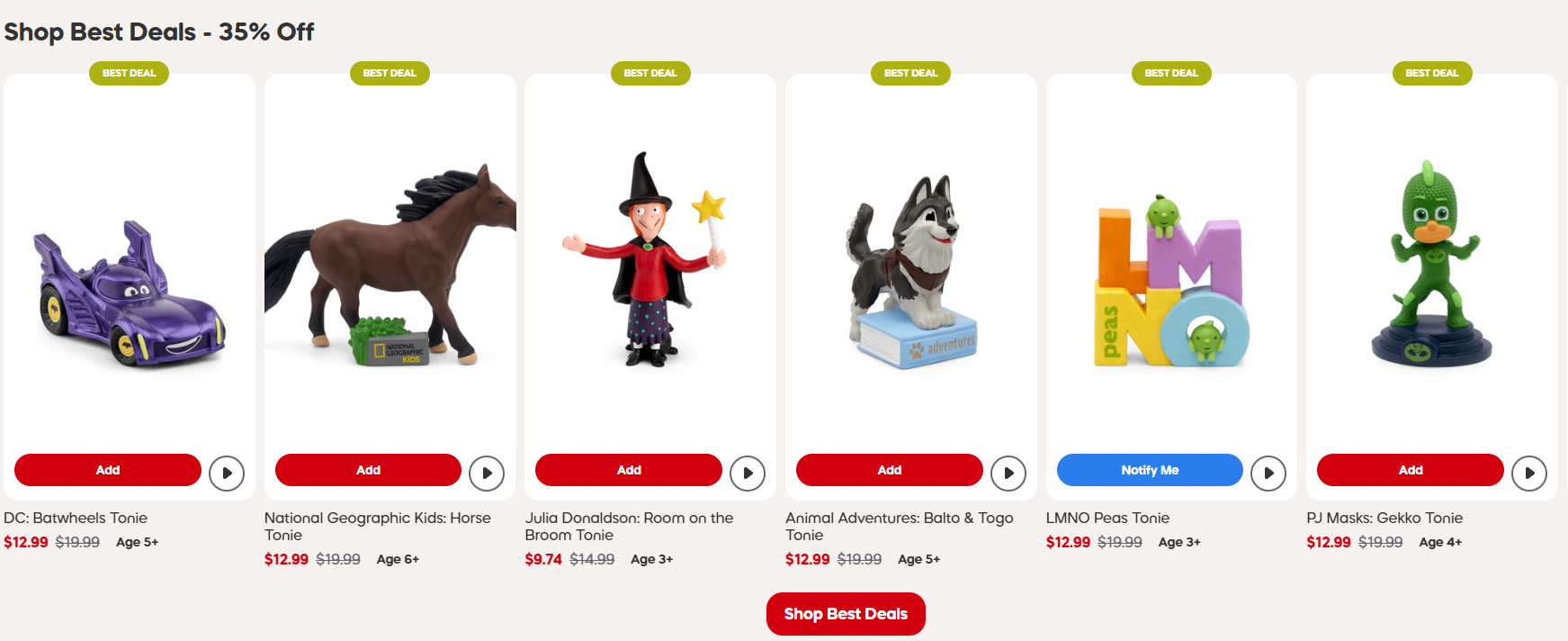










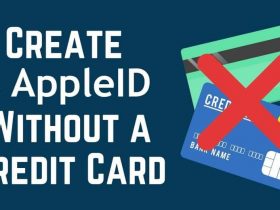
Leave a Reply