This Essay will guide you through step-by-step instructions on quickly finding the Directions to Nearest Gas Station Using Google maps.
It’s easy to find a gas station near your house if your car runs out of fuel. There are probably a few nearby, but what if you’re not in an area you’re familiar with? What are your options? Finding a gas station can take a long time if you’re in this situation. Google Maps, on the other hand, has all the gas information you’ll need.
Even if you’ve used Google Maps to find your way somewhere, it’s doubtful you’ve found the closest gas station using the service. The good news is that getting there is straightforward, and you won’t have any problems doing so.
Locate Open Gas Station Near Me – Android
Where’s the nearest gas station? Open Google Maps first to get started. Next, open the app and then select Gas from the drop-down menu.
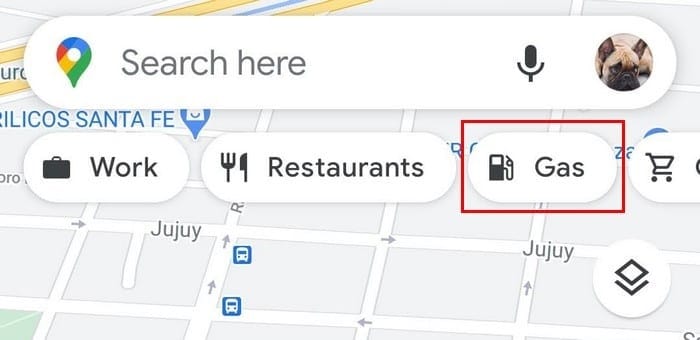
Google Maps will show you all the gas stations in your area if you choose the Gas option. If you’re looking for a specific gas station, use the search filters up top. It is possible to instruct Google Maps only to display gas stations that are open at the moment, those that you have visited previously, or those that you haven’t seen before. In the absence of suitable filters, select More Filters.

In the Filters section, you can also sort the gas stations based on Relevance or Distance. You can even see which gas stations are open in the Any or Custom section. In the Custom option, you can see which gas stations will be open when. If you’re working late and need to know which gas stations will be open in an emergency, this is a great option.
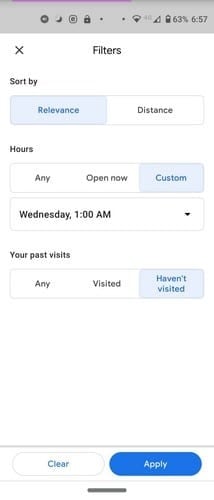
Do not forget to click the blue Apply button in the bottom right corner once you have narrowed your search with the filtering options. As a result, the outcomes will be different and only show you the data you desire to see. As a bonus, the results will provide you with the option to send the result or call the gas station directly to discuss it further.
Keep Exploring
Other gas stations can be explored by swiping to the left or right. Tap on the red balloon next to an item that catches your eye for more details. You’ll gain knowledge on topics such as:
If you’ve visited or not
Address
Business hours
Phone number
Website
Reviews
Photos
Save
The search results can be viewed in one of two ways as well. You can either use the Map View or the View list, depending on your preference.
ALSO SEE: GeForce Experience Error Code oxooo3
View List makes it simpler to see the results. In case you want to learn more about a specific gas station, tap on its name.
Conclusion
You should always know where the nearest gas station is even if you don’t think you’ll need it. Thanks to Google Maps, you’ll learn not only where it is but also its business hours and other details. What are the chances that you’ll use this frequently? In the comments section below, could you please let me know?
















Leave a Reply