Developers adore creating lines of code that, at the very least in their development environment, execute flawlessly and artistically. But eventually, they must integrate that creative work with other works of art created by other coders. And the result might be less lovely. If only the integration part could be handled by someone else. It can be, as it happens. To free your programming resources from the burdens of building, testing, deploying, and delivering software, continuous integration (CI) and its set of automated tools are essential.
The number of tasks that must be integrated increases more quickly as a project expands, and the backtracking tasks—those that must be completed to find the source of errors—begin to take more time than the coding tasks themselves. CI aims to assist developers in overcoming integration challenges and maintaining their focus on what they want to do: create code. In essence, CI is a development methodology that calls for coders to integrate their work into a common repository numerous times daily (a check-in process). CI automated tools evaluate and test each check-in and rebuild the integrated solution, highlighting faults and allowing the team to address them immediately.
What To Look For In CI Automation Tool?
Choosing the best CI tool for a development team is a complex process because there are many of these tools available and numerous variations between them. Therefore, it would be best to look for a few desired features when assessing them.
Easy Setup
Your team consists of developers rather than IT specialists. Therefore, the CI tool should provide a simple installation and setup for your team to begin reaping its benefits immediately.
Ease Of Use
The team members should know as little as possible about the instrument. Coders should only need to learn how to check in, inspect the building, and deploy results because it should ideally operate entirely in the background.
IDE Integration
This item relates to ease of use and focuses on assisting developers in doing all of their work without choosing the IDE of their choice, whoever that may be. The CI tool should be language-independent, so your team won’t have to learn anything new. This is the same app that applies to the app.
Integration With Cloud Platforms
This sort of integration is necessary to shorten the time it takes for software to be uploaded to the cloud.
Extensible Architecture
A fantastic method to provide an automated CI tool extra functionality that isn’t included out of the box is through addons and plugins.
Let’s look at the top CI automation tools to make developers’ lives easier while considering these factors.
Top CI Tools To Try
We’ve compiled a list of CI Tools to help you find the right one.
1. Kraken

To offer the same features and benefits as other CI tools, Kraken strongly emphasizes testing. It offers a cutting-edge, open source, on-premise CI system that is dependable and scalable. Charts showing each test case’s behavior are available. Compare current results to earlier ones, search for modifications, and automatically spot unreliable tests. Additionally, it supports many performance testing rounds with automated regression identification and statistical analysis. Kraken permits execution in containers like LXD, Docker, or virtual computers like AWS EC2. For testing product validation, there is no need for pricey bench test environments; you may use the same test code to lower the chance of regressions. It offers benefits, including a wide range of settings and cloud operations.
2. Jenkins

Jenkins is a well-known, open source automation server for continuous integration. It has a user-friendly UI and hundreds of plugins. For any scale of software development projects, it is meant to automate all building and deployment tasks. For users of Windows, Mac OS, Linux, and other Unix variants, the Jenkins server is accessible. It offers straightforward installation and update processes, and a graphical user interface makes configuration simple. It may be used only as a CI server or transformed into a fully functional continuous delivery hub because it is designed as an extendable automation server. A master-slave architecture lets Jenkins offer distributed builds and schedules based on expressions. For developers to fine-tune the building pipeline, it offers notifications on the build state and supports command execution in pre-build phases. You can choose a reputable Jenkins hosting platform to avoid installing and maintaining Jenkins yourself.
3. Nevercode

A completely automated, cloud-based CI and delivery solution that does not require interaction with people. Every time a commit is made, Nevercode automatically builds the project and executes all tests on simulated or actual hardware. Its user-friendly design and clear instructions enable quick adoption with no significant learning curves. In addition, Nevercode integrates with many tools to create thorough workflows and automates the complete development process, from idea to delivery.
The concurrent builds stand out among its features for automating many builds simultaneously. Whenever a piece of code is pushed to GitHub, Bitbucket, or GitLab, the project is rebuilt, providing immediate feedback. Another remarkable feature is the automated setup for projects for iOS, Android, Cordova, Ionic, React Native, and Flutter. Release automation, which enables integration with Google Play, iTunes Connect, TestFairy, HockeyApp, and Crashlytics, adds the last flourish to the dish. Starting at $99 per app, Nevercode offers options for two concurrent builds, two concurrent apps, a 45-minute build timeout, and limitless builds.
4. Bamboo

Bamboo is a continuous integration, deployment, and delivery solution made by Atlassian, the company behind widely used team collaboration tools like Jira and Trello. It lets you organize and automate builds, tests, and releases inside a single workflow. The end-to-end visibility of releases, quality metrics, and status are unique features of Bamboo. In addition, by connecting servers on your network using Amazon Elastic Compute Cloud (EC2), Bamboo enables projects of any size, letting you scale your build capability.
The system requirements for each build are shown using an Agent Matrix feature, which lets you quickly allocate builds to the appropriate agents. Bamboo can automate the process of merging branches from both version control systems thanks to built-in Git and Mercurial branching. To deploy code continuously to production or staging environments based merely on the branch name, Bamboo takes care of the branch detection, building, testing, and merging tasks. If you require local agents, a standard Bamboo on-premises license costs $10 and includes a 12-month support term. The cost is scaled based on their number if you need remote agents.
5. GoCD

GoCD is an open source CI server that can be used to quickly visualize and model complicated processes, even though its name would lead one to believe it is more of a CD (continuous delivery) tool. Building CD pipelines and deploying software to production safely is made easy by its user-friendly interface. Treating pipelines as conventional code verified into source control enables pipeline versioning and backtracking. Furthermore, GoCD allows you to manage your configuration without using the user interface because it supports the JSON and YAML formats.
Additionally, it supports sequential and parallel execution, allowing team leaders to set up dependencies easily. Thanks to GoCD’s value stream mapping capability, which lets you follow a commit from check-in through deployment, workflows can be seen in real-time and from beginning to end. In terms of more elastic agents, artifacts, notifications, and other features, the server and agents’ capability is extended by the GoCD community and plugin ecosystem.
6. Buddy

The average deployment time of 12 seconds or the 15-minute configuration process, both completed through an easy-to-use user interface, are two examples of Buddy’s features as a CI tool. Buddy builds, tests, and deploys software using pipelines. Team leaders can create such pipelines by choosing from more than 100 ready-to-use activities that may be organized in any way. Increased deployment frequency and much decreased post-deployment failure rates are the results.
Buddy is a clever CI solution designed to reduce the barrier to entry for developers within DevOps. It integrates with AWS, Azure, DigitalOcean, Google Cloud, and many other cloud services. It supports all widely used programming languages, frameworks, and task managers. Additionally, it offers the option to use it on-premises or in the cloud. A free account with a maximum of 5 projects and 120 executions per month is available for the cloud option. However, a $75 or $200 monthly cost depends on the number of projects or resources required when your work output exceeds specified restrictions. The cost of on-premises software varies depending on the number of users and is generally $25 per person.
7. GitLab

As a part of its version control services, GitLab offers continuous integration. Its CI solution is built as a web app with an open API that integrates with all GitLab features and maintains projects through a user-friendly UI. Developers may create even more intricate integrations with the product using this API. GitLab CI assists developers in turning ideas into production by identifying areas for process enhancement. Its pipelines build, test, deploy, and monitor code as part of a single, integrated workflow.
The pipeline that carries out all validation tasks before merging the changes inside the source code repository is triggered when developers contribute each new piece of code in a merge request. Continuous delivery of validated code to users and stakeholders is facilitated by GitLab CI, which aids developers in identifying and reducing issues early in the development cycle. It offers a free package with up to 2000 CI/CD minutes and all DevOps lifecycle stages. Paid subscriptions include additional source code control, better support, and more CI/CD minutes, among other premium features, and they start at $4 per user each month.
8. AppVeyor

For building, testing, and fast deploying applications on any platform, AppVeyor offers CI/CD services for macOS, Linux, and Windows. Use the CI service in minutes to work with any source control, including GitHub and GitHub Enterprise, Azure Repos, Gitea, Kiln, Bitbucket, GitLab, and custom repos. With sudo/admin access, you can create VMs more quickly and take advantage of multi-stage deployments. Additionally, each build will have a clean and segregated build environment thanks to the built-in UI or YAML configuration options. AppVeyor offers PR builds and branch which supports the development workflow. It facilitates growth processes with a thriving community and expert assistance. It has a deployment and NuGet server built-in. For open source projects, AppVeyor is free to use. Take a 14-day free trial and pay if you want access to private projects. Get one of the top CI tools by registering right now.
9. CircleCI
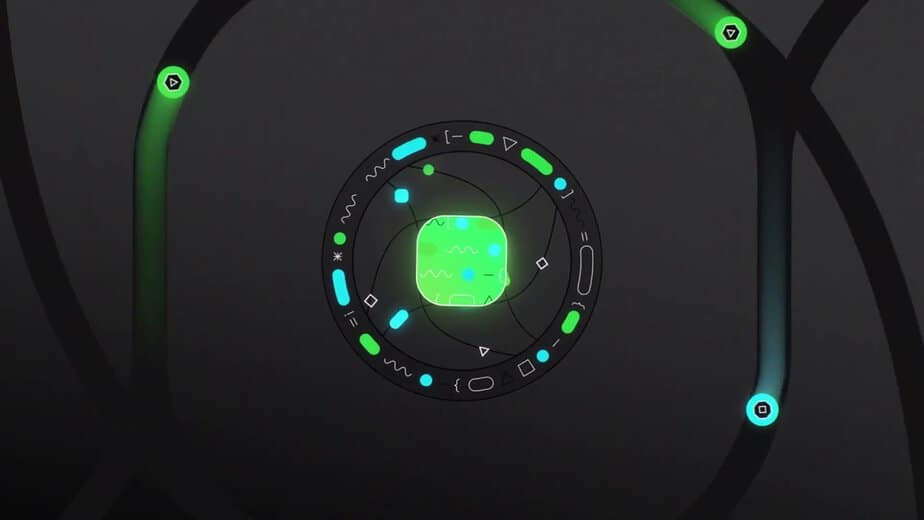
CircleCI is a cloud-based CI solution with many customization options, is inherently multi-platform, and works well for scattered teams. Although GitHub is the sole option for version control, it supports several other languages, including Java, Python, JS, Haskell, Ruby on Rails, and Scala. But, of course, a CI tool is not all that CircleCI is. The best way to characterize it is as a central hub where code travels from idea to delivery.
One of the most popular DevOps tools, it processes more than a million builds per day and has a sizable user base. Users of the Circle CI app value the distinctive dashboards that provide statistics and data on how teams work and how their code executes, assisting them in increasing productivity and decreasing time-to-market. In addition, it offers a free tier that lets you get fairly far before you have to pay, despite the fact that it is not a free tool. A clever price structure, starting at $30 per month and increasing based on work volume, becomes effective once your requirements go beyond what the free tier offers.
10. Harness

Building artifacts can be done more quickly and intelligently with the help of Harness, a container-native, intelligent CI solution, as well as standardized extensions and isolated builds. Streamlining the build process will free up your developers to focus on creating code. The test cycle may be done more quickly with Harness’s ML model without sacrificing quality. Developers can choose the infrastructure they wish to employ to perform the build effectively. Harness is compatible with any language you choose, allowing you to use the solution with any framework. Due to reduced manual procedures, teams may work more quickly without learning new products. You may construct the pipeline any way you choose, running steps sequentially or concurrently, grouping each step together, including execution at every level, and defining the failure strategy. Try today with the limitless build, cutting-edge security, and much more.
11. CodeShip
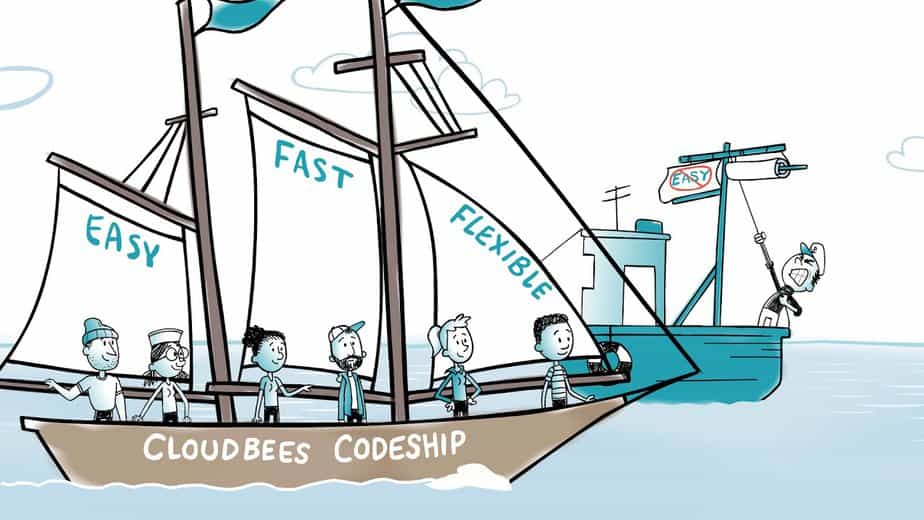
Small and expanding teams need a quick team continuous integration solution; therefore, a straightforward and adaptable CI tool was designed to assist them. CodeShip adjusts to the developers’ preferences, letting them choose between having everything set up for them instantaneously or personalizing the environment and process to increase productivity. In addition, CodeShip integrates with almost any tool, service, or cloud, letting team leaders add the required features (deployments, notifications, code coverage, security scanning, version control, etc.) to create the ideal deployment flow for their businesses.
Debug builds are accessible through its unified team management tools and dashboards, and debugging is possible without leaving the CI environment. CodeShip offers a forever-free version with unlimited projects, team members, and up to 100 builds each month. If 100 builds each month are insufficient, you can scale to the premium version ($49 per month) and receive limitless builds per month. Additionally, there are options to pay for larger instance sizes, additional parallel pipelines, and concurrent builds.
Consider The Following:
- Brain Training Apps
- Windows Server Monitoring Tools
Conclusion:
The reality that happy programmers produce better software cannot be denied. As a result, any technology that encourages a positive teamwork environment for your app will surely raise the quality of the finished software. Keep that in mind when choosing a continuous integration platform, and you’ll have a team of highly skilled programmers happily producing high-quality software products.






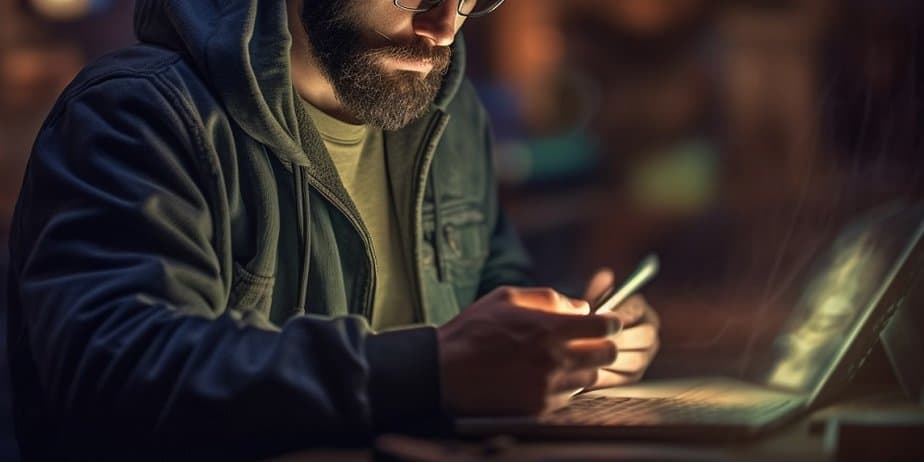








Leave a Reply